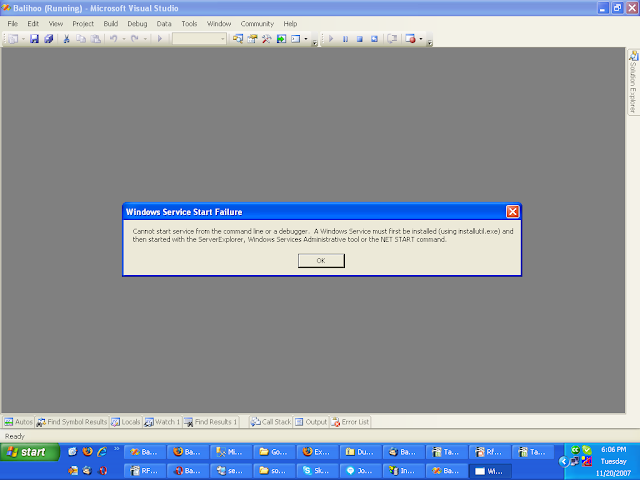Unable to start debugging on the web server. The web server is not configured correctly. See help for the configuration errors. Running the web page out side of the debugger may provide further information.
The above message may caused due to following reasons
1. Web.config is not available in the web project
2. Compilation Debug in web.config is not set to 'true'
web.config file is the main configuration file of the asp.net application and this file is not available in your application. You can copy the web.config file from other location, and put it in the web project directory. If you cant find the web.config for your project, you can easily add a new web.config file to the web project from the visual studio.Please follow the link How to: Create Web.config Files
If the web.config is available in the web application, then this error is due to the compilation debug settings. To debug a web application we need to set the compilation debug = true in web.config file. "< compilation debug="true">"
The visual studio will give the following message:

The above message may caused due to following reasons
1. Web.config is not available in the web project
2. Compilation Debug in web.config is not set to 'true'
web.config file is the main configuration file of the asp.net application and this file is not available in your application. You can copy the web.config file from other location, and put it in the web project directory. If you cant find the web.config for your project, you can easily add a new web.config file to the web project from the visual studio.Please follow the link How to: Create Web.config Files
If the web.config is available in the web application, then this error is due to the compilation debug settings. To debug a web application we need to set the compilation debug = true in web.config file. "< compilation debug="true">"
The visual studio will give the following message: